
Power BI for Planning and Forecasting with Aimplan
Aimplan elevates Power BI and Fabric by turning them into a unified planning, forecasting, reporting, and data management platform. Power BI is widely used for analytics, but it lacks native planning and forecasting capabilities. Aimplan eliminates spreadsheet chaos, enables real-time collaboration, and helps teams make faster decisions with trusted data, all without leaving the tools they already know.
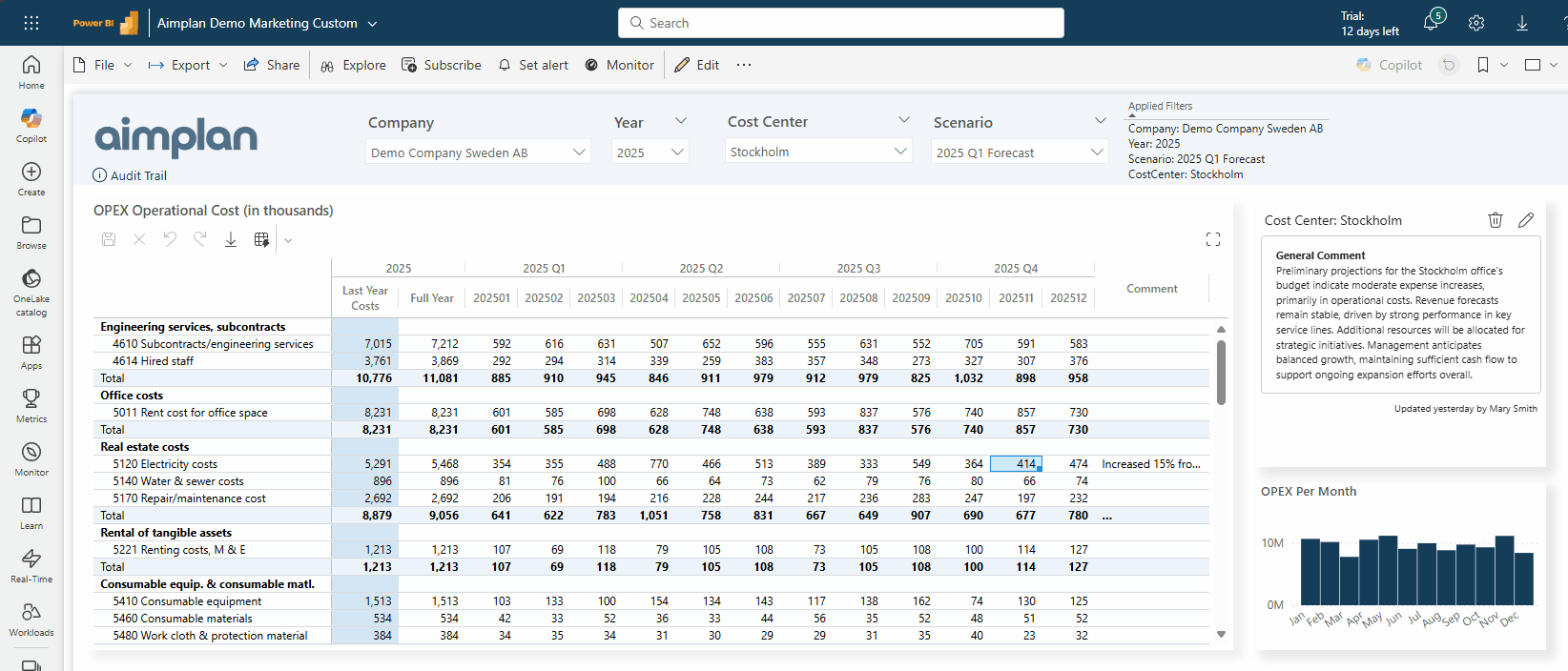
Why Move Beyond Spreadsheets?
The planning and forecasting challenge:
Most organizations still rely on spreadsheet templates and email to manage their planning cycles. Finance, sales, operations, and HR teams each maintain their own spreadsheet files, leading to version control nightmares, manual consolidation, and data inconsistencies. The result? Slower decision-making, increased errors, and frustrated teams spending hours on data wrangling instead of analysis.
You already have the foundation:
Your team uses Power BI for analytics and reporting. Your data connections are established. Your dashboards are trusted. But when it comes to planning, you're forced back into disconnected spreadsheets.
There’s a better way.


One Platform for Power BI Planning and Forecasting
Bring reporting, forecasting and planning together in one Power BI environment. Aimplan connects your actuals and plans so every forecast, comment, and approval happens on the same data foundation. Teams enter data, share insights, and stay aligned in real time, with everyone working from one source of truth.
Faster planning cycles
Eliminate the spreadsheet collection and consolidation process.
Better decisions
Compare plans against actuals in real-time with your existing reports.
Single source of truth
One platform for all your data, not scattered across email attachments.
Familiar experience
Work in Power BI, the tool your team already knows
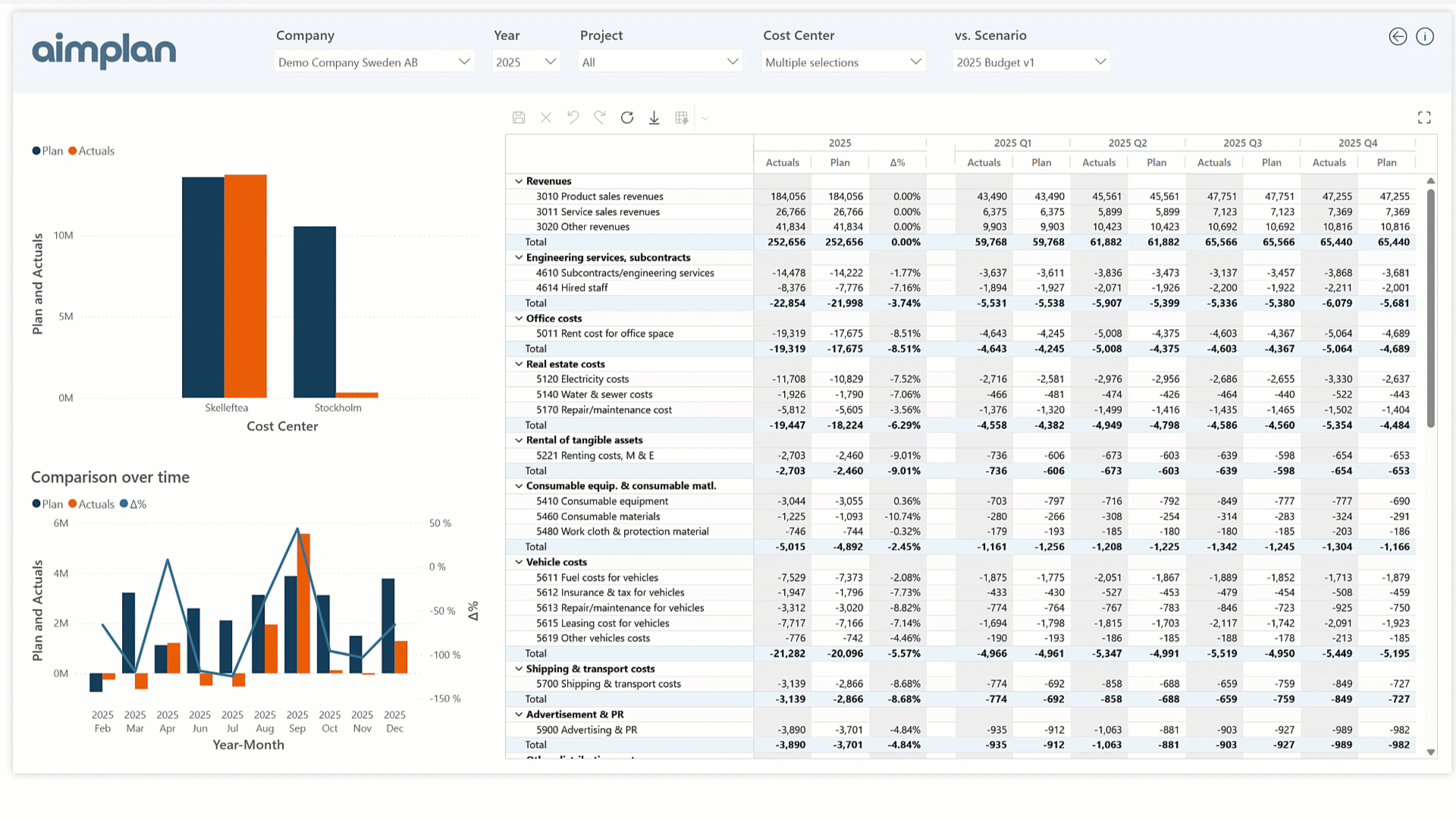
Key Benefits

Start Planning Immediately
Reuse your existing Power BI datasets, no need to rebuild data pipelines or duplicate your data model. The dimensions and facts you already maintain become the foundation for your planning environment. Transform and extend your model as needed, then enable planning on top.
So you can: Start delivering value in weeks, not months, and leverage years of data modeling work you've already invested in Power BI.

Work in a Familiar Interface
Use Excel-like data entry visuals with live calculations, copy-and-paste support, and intuitive design, all native to Power BI. Your team doesn't need to learn another tool or switch between applications.
So you can: Reduce training time, increase adoption, and let users focus on planning instead of learning new software.

Maintain Control and Compliance
Leverage Microsoft Entra ID (formerly Azure AD) for single sign-on and role-based security. Every data entry is logged with a complete audit trail, giving you full traceability of planning decisions.
So you can: Meet compliance requirements, manage access at scale, and trace every planning assumption back to who made it and when.

Model Multiple Scenarios
Create and compare multiple forecast versions side-by-side. Roll forward data across periods automatically, adjust business drivers, and simulate different scenarios to prepare for uncertainty.
So you can: Build confidence in your plans by exploring best-case, worst-case, and most-likely scenarios before committing.

Keep Planning Data Current
Maintain planning-specific master data, like next year's cost centers, exchange rates, or organization structures, alongside your operational data. Update your planning dimensions without waiting for IT or data engineering.
So you can: Adapt quickly to organizational changes and keep your planning model aligned with future business structure.

Collaborate in Real-Time
Enable multiple teams to work together on the same plan simultaneously. Add contextual comments to specific data points and skip the endless email chains of "latest_version_final_v3.xlsx." Everyone works in the same Power BI environment with always up-to-date information.
So you can: Break down silos between finance, sales, and operations, and replace fragmented spreadsheets with unified collaboration where everyone contributes to a single source of truth.

Core Features
Planning & Forecasting
Multi-scenario modeling - Create unlimited forecast versions and compare them side-by-side
Period rollover - Automatically shift data forward across time periods
Driver-based planning - Build formulas that respond to changes in business drivers
Real-time collaboration - Multiple users can work simultaneously with live updates
Collaborative comments - Add threaded discussions and assumptions directly to planning cells
Workflow and approvals - Route plans for review, track status, and lock finalized versions
Version control - Track changes and revert to previous planning versions
Data Management
Power BI dataset integration - Build on your existing data foundation without duplication
Master data maintenance - Manage planning hierarchies and attributes independently
Custom calculations - Create live formulas that update as users enter data
Data validation - Set rules to ensure planning data meets business requirements
Security & Governance
Microsoft Entra ID integration - Single sign-on with your existing Microsoft 365 credentials
Row-level security - Users see only the data they're authorized to access
Complete audit trail - Every change logged with user, timestamp, and previous values
Compliance-ready - Meet regulatory requirements with full traceability
User Experience
Excel-like interface - Familiar grid-based data entry with keyboard navigation
Copy and paste - Move data efficiently
between Excel, Power BI, and Aimplan
Bulk operations - Update multiple cells or entire regions at once
Use Cases
Financial Planning & Analysis
Forecast revenues, costs, workforce, OPEX, CAPEX, and cash flow. Management reporting with KPIs and variance analysis.
Typical users: CFOs, FP&A managers, financial analysts, controllers

How it works
1
Connect Your Data
Aimplan leverages your existing Power BI datasets and data connections. Your actuals flow from ERP systems, CRM, and other sources just as they do today, no additional integration work required.
2
3
Enable Planning
Choose which measures and dimensions users can plan against. Configure your planning interface with the hierarchies, time periods, and business logic relevant to each planning process.
Users Plan in Power BI
Teams enter forecasts, budgets, and plans directly in Power BI using familiar data-entry visuals. Changes are instantly saved to a centralized database with full security and audit logging.
4
Analyze Actuals vs. Plan
Your existing Power BI reports automatically compare actuals to plans. Create variance analyses, trend reports, and executive dashboards that combine operational data with planning data seamlessly.
5
Approve and Finalize
Manage your planning cycles with built-in workflow and approval processes. Route plans to stakeholders for review, track approval status, and lock versions once finalized. Full governance controls ensure the right people approve the right data at the right time.
Seamless Integration with your Microsoft Stack
Built for Microsoft Power BI and Fabric by a Microsoft ISV Partner, Aimplan works with the tools and infrastructure you already have:
Power BI datasets
Use your existing data models as the planning foundation
Microsoft Fabric
Leverage unified data platform capabilities for advanced scenarios
Microsoft Entra ID
Single sign-on and enterprise identity management
Any Power BI version
Works with Power BI Pro, Premium, and Fabric capacity
Excel
Copy and paste between Excel and Aimplan for hybrid workflows
What Makes Aimplan Different
Traditional Approach
Separate planning tool with duplicate data
With Aimplan
Unified environment with Power BI actuals and plans
Lengthy implementation projects with extensive data integration
Rapid deployment leveraging your existing Power BI foundation
Users switch between Excel, planning app, and reporting
Everything happens in Power BI
Manual version control via file names
Automated version tracking and audit trail
IT bottleneck for every change
Empower users to manage their own master data
Disconnected from reporting
Plans and actuals side-by-side in same dashboards

Ready to Transform Your Planning Process?
Join organizations that have eliminated spreadsheet chaos and accelerated their planning cycles with Aimplan.
See Aimplan in action with your own data and use case. Our team will show you how to transform your Power BI environment into a complete planning solution.